|
If you're doing your own marketing, you're not alone, and you know how much time and effort it can take. So there's no doubt you should be using marketing tools to help get the job done; perhaps even help you do it better.
There are more than 5,000 marketing applications available. If you have a need for anything from a website to an online reputation manager, and everything in between, someone has built a solution for it. With so many options though, it can be tough to figure out which ones to use. To make it easier, I'll share with you the top 5 categories when you're just starting out. There are free and low-cost options in each one. After that, I'll introduce you to a range of applications you may want to add, how to find them and how to choose good ones. And finally, how to keep it organized with a "marketing stack" of your own. Beginner Marketing Tools
If you're just getting started, here are the top 5 types of marketing tools to use: Website/Blog My favorite is Weebly for easy to use, brochure-ware websites — there’s a free version, but upgrading to the first paid tier makes sense for most small businesses. Squarespace, if templates are more important than ease of use, although it’s still relatively easy. Wordpress, if blogging is your business model. My fav for ecommerce, unless you have a very large catalog. Then BigCommerce may be the way to go. Learn more about how to choose a website builder 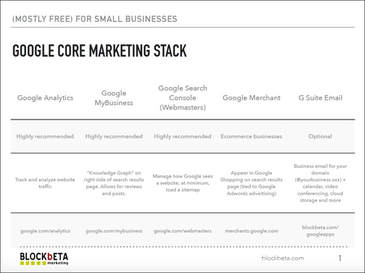
Google Marketing Stack
This isn't just one application, but a set of tools and they're amazing for the price. From selecting keywords to identifying seasonal trends, managing your site's visibility and traffic, it's hard to beat free. Get our Google Stack handout which explains the top 10 and where to sign up
Contact Manager (CRM)
Keeping track of everyone you’re in contact with is complicated without a CRM. I’m currently using Insightly, but there are many others. Check out this market grid from G2Crowd. Then scroll to the bottom to search for a CRM that's right for you. Marketing Calendar A marketing calendar is a simple way to get a big picture of your business. You could use a monthly wall calendar, or a white board with sticky notes, but a technology solution allows for even greater flexibility, especially one that can be shared. I’ve discovered a free tool for managing my calendar and much more. If a spreadsheet and a database had a baby, this would be it. Email Marketing There are hundreds of email marketing tools which cover the basics, like a list manager and the creation of good looking newsletters. My current favorite for super simple, yet neat features, is MadMimi. When you want to get more sophisticated, use MailChimp. The only downside is that the price goes up significantly once you’re beyond the free plan. It can automate just about anything you can think of when it comes to email marketing. If you're just starting your business, it now comes with a free landing page creator, so you can collect emails even before you launch your website. What are the Next 5 Marketing Tools?
Well, it depends on your business model, marketing strategy and budget. Bloggers will find tools for everything from writing and testing headlines to managing an entire content strategy. If you're spending a ton of time on social media, then a tool like Buffer will make your life easier. The list goes on and on, but be careful of costs. It can really add up when you consider most of them are by monthly subscription. Even at only $10/month, that's a lot more than what we used to pay for software, and think of paying that for years and years.
I recommend getting as close to free as possible, and not just a 14-day trial. That's not going to cut it for the long haul. Many of my favorites, like the following, all offer pro accounts for a fee, but there's plenty of functionality that's free for the taking: Gumroad — Ecommerce for digital products, like my ebooks Screaming Frog — Website analysis SEMRush — Search Engine Optimization Zoom — For webinars and sharing my computer screen with clients during conference calls
I'm always on the lookout for free and low-cost marketing apps for small businesses. If you're interested in seeing my database as a work in progress, let me know.
Where to Find More Marketing Tools
When you're ready to move beyond the basics, there are plenty of places to search:
What Makes a Good App?
I spend hours and hours finding and sorting through marketing tools suitable for small businesses in terms of functionality, ease of use and price. Here's what it takes to make my shortlist. Once you've narrowed down your list to say one or two, try them on for size.
Company Stability When evaluating email marketing tools, I’ve come across ones that seem to have a great website, but when you start to use them, they break down. Make sure they’ve been around for a while. Even a few years can make a big difference, because they’ve had time to get the bugs out and they’re not going to disappear anytime soon. Check the copyright date, the about page, make sure the site works properly and you can find what you need easily. These are all clues. Features and Functionality Does it do what I need it to do? To save time, it's good practice to think about the features you need before choosing sites to evaluate. The marketing messages can become overwhelming too. If I’m investigating a new category of app, say for project management, I'll go through these steps to create a features list for myself:
Joy Since testing out a marketing tool can take so much time, I want to get some idea of how it would feel to use the app. Whatever you finally choose, you're going to spend a lot of time with it, and the less it feels like a chore, the better. Ask yourself these questions:
Customer Support Speaking of customer support, if you’re not very techie you’re going to want help when you need it. Is chat available and responsive? Once again, check their support pages. Are they easy to follow and solve your problem? Try calling their support line to see how quickly they answer. Speak to someone and see how helpful they are. Price Even though I'm suggesting you use as many free tools as possible, there may be some that are just so good the features are worth paying for. However, there really are some cases where "you get what you pay for" isn't necessarily true. Here's my pricing rule of thumb: if prices aren't listed on the site, they're probably too expensive. Reviews Once you’re happy with the above checklist, read what others think about the software you're evaluating. You could do a general search, but the marketing app directories I mentioned before, like G2Crowd, have reviews too. If there’s a community of users right on the site, see what they’re saying and if any complaints really stand out or are people just loving it? Organize Your Tech Life with a Marketing Stack
A marketing stack, or a graphic of the technology you use for your business, makes it easy to see the relationships between the apps, such as how the data is shared and what you may be missing. The better they work together or integrate, the more time saving and effective they'll be. For example, it makes sense to connect your CRM to your email marketing tool, so you don’t have to enter contact information twice. Some apps are already part of a suite of services, like Zoho. Some focus on one area of marketing, yet can be integrated with other apps. Many of these offer a simple way to connect them. Others need to be connected through something like Zapier. Think of it as a universal plug.
If you need inspiration, here are some great examples of marketing stacks. You'll see that these companies go way beyond the basics I've outlined above. What's in Your Marketing Stack?
If you're using any of the tools we've mentioned, let us know what you think of them in the comments below. If you're finding that all this is driving you off the deep end, let us know that too. We may be able to offer some guidance.
Comments are closed.
|
�
Robbin BlockSharing what I know and love about marketing small to medium businesses. About me Categories
All
|
BLOCKBETA MARKETING
Blockbeta is a marketing consulting firm specializing in niche businesses with unique business models. Our focus is on developing value propositions, website transformation, and amplification. Business strategy, not tactics alone, drives our creative action plans, websites, and digital marketing programs.
|
featured Marketing servicesWebsite buildingresources |
Disclosure: Some of the links on this site are affiliate links. If you click on the link and purchase an item, we will receive an affiliate commission.
Icons from Flaticon — Chaos by Freepik, Brand by Geotatah, Website by Eucalyp
Icons from Flaticon — Chaos by Freepik, Brand by Geotatah, Website by Eucalyp
Privacy Policy | Copyright © 2024, Block Media LLC. All rights reserved. Seattle, WA * 206-335-5929


 RSS Feed
RSS Feed
